Model Design / Appearance (7.5)
The Sony Cyber-shot DSC-H7’s SLR shape is great for handling and gives it a serious look. It has an enormous lens barrel on one side and a substantial hand grip on the other. The ultra-zoom digital camera comes in silver and black housings - our review model came in black. There aren’t too many chrome highlights on the housing, but there are several textures and colors that mesh together. The hand grip has a leather-like black texture, the lens barrel has a dark silver-colored rim, the strap lugs are chrome, there is a glossy black stripe down the top and front, and the controls are colored the same as the body except for the chrome multi-selector/rotary control and the power and shutter release buttons. The H7’s design isn’t sexy; it doesn’t want to be a bombshell that looks hot but doesn’t have brains. Instead, it aims for a smart and modest design.
Size / Portability (5.0)
The Sony H7 is a chunky SLR-shaped camera similar to other ultra-zoom models on the market. It won’t fit in a pocket, but will fit in a large purse or diaper bag. That said, this camera will require a special bag of some sort to properly protect it. It would be nice to have a bag to tote around the extra lens hood and adapter too. The protruding lens needs the most protection; it is big and durable, but is still vulnerable to bumps and nicks. The H7 comes with a lens cap and strap that attaches to the main neck strap. The body measures 4.31 x 3.28 x 3.37 inches (109.5 x 83.4 x 85.7mm) and its weight fits it just right at 13.2 ounces (375g).
Handling Ability (7.0)
The Sony H7 has an SLR-type shape that aids in handling. The chunky camera has a large hand grip that is wrapped in a rubber surface and textured to look and feel like rubber. Opposite the hand grip is the large lens barrel that provides a wide base at the bottom of the camera for the left hand to hold. The Sony H7 isn’t designed for one-handed shooting; it is a bit too heavy and off-balance for that. The best way to hold the camera is with the left hand supporting beneath the fat lens, the right hand cradling the grip with the index finger on the shutter release and the last three fingers curled around front. The thumb supports the camera from the back and usually sits on the rocker-like zoom control.


Control Button / Dial Positioning / Size (7.0)
Despite its chunky shape, the Cyber-shot H7 doesn’t have a slew of designated buttons like DSLRs do. Instead, there is a Home button that is new on Sony digital cameras this year. This Home button accesses all kinds of setup and function menus and has a similar layout to a Windows-based Start menu.
On the front of the camera is the shutter release button that is plated in chrome and prominently positioned for comfortable activation. Also atop the camera is a mode dial that is cluttered but useful. It keeps lots of exposure modes within easy reach, but there are so many icons on the dial that it’s hard to pick out the desired mode with just a quick glance.


On the back of the camera is a playback button; having this as a button rather than as a position on the mode dial makes it easier to enter and then return to shooting. The zoom rocker on the back isn’t as comfortable as the other buttons; it feels cheap and isn’t as sensitive as it should be. Also on the back is the multi-selector with a rotary dial surrounding it. The rotary is perhaps the most interesting control on the Sony Cyber-shot DSC-H7. It provides for quick and easy navigation through pictures in the playback mode. When recording, it scrolls through exposure settings like shutter speed, aperture, ISO, exposure compensation, and the auto focus modes. This movement is much easier on the thumb; it sure beats mashing the side of the multi-selector 90 times to look through many pictures.
Overall, the buttons are nicely placed and labeled. There aren’t many of them so users shouldn’t be overwhelmed by their presence. The controls improve the user’s experience by making functions easier to access and use.
Menus (6.25)
Most of Sony’s recently released digital cameras have a revamped menu system that resembles computer menus. This is something that only Sony has done up to this point; other manufacturers tend to have more traditional camera menus.
There is a Home button on the back of the camera that is similar to a Windows Start menu. When this button is pushed, several icons appear across the top of the screen. Below the icons are options for users to choose from. In the chart below, the items on the left represent the icons and the items on the right are the options.

Shooting
(opens to larger shooting menu)
View Images
Single Image, Index Display, Slide Show
Printing, Other
Print, Music Tool
Manage Memory
Memory Tool
Settings
Main Settings, Shooting Settings, Clock Settings, Language Setting
The shooting menu is also accessible from the Menu button when recording. It appears in detail below.

Image Size
8M, 3:2, 5M, 3M, VGA, 16:9
Recording Mode
Normal, Burst, Bracket +/- 0.3, Bracket +/- 0.7, Bracket +/- 1
Color Mode
Normal, Vivid, Natural, Sepia, Black & White
Metering Mode
Multi, Center, Spot
White Balance
Auto, Daylight, Cloudy, Fluorescent Light 1, Fluorescent Light 2, Fluorescent Light 3, Incandescent, Flash, One Push, One Push Set
Flash Level
+/- 2 in 1/3 steps
Red Eye Reduction
Auto, On, Off
Contrast
-, Normal, +, DRO (dynamic range optimizer)
Sharpness
-, Normal, +
SteadyShot
Shooting, Continuous, Off
Setup
(portal to setup menu)
The menus don’t wrap. For example, users can’t scroll from the widescreen image size to the 8-megapixel size with one push. They have to scroll backwards instead. This isn’t a problem in most of the menus, but there are many choices in the recording menu so it’s a slight pain. The setup menu is accessible from the bottom of the recording or Home menus.


Main Settings 1
Beep
Shutter, On, Off
Function Guide
On, Off
Initialize
OK, Cancel
Main Settings 2
USB Connect
PictBridge, Mass Storage, Auto
Component
HD (1080i), SD
Video Out
NTSC, PAL
Shooting Settings 1
AF Illuminator
Auto, Off
Grid Line
On, Off
AF Mode
Single, Monitor
Digital Zoom
Smart, Precision, Off
Conversion Lens
Tele, Wide, Off
Shooting Settings 2
Flash Sync
Front, Rear
Auto Orientation
On, Off
Auto Review
On, Off
Expanded Focus
On, Off
The menus have a light gray background and very readable, simple text. The recording menu has live views of most of the options, but other menus have the opaque background. Once in the menus, they are fairly intuitive, but determining whether to use the Menu or Home button to get to them is a bit confusing at first.
Ease of Use (6.5)
The Sony Cyber-shot DSC-H7’s Home and Menu buttons can be easily confused because some of the menus are found in both places. Once past that initial quirk, the camera is fairly intuitive. The buttons are nicely labeled and the rotary dial makes navigation simple. The help guide is a great asset for beginners - it explains everything from exposure modes to metering and flash settings. Options are clearly explained and help users make better decisions. Overall, the Sony H7 isn’t a beginner’s digital camera but it doesn’t take much time to learn.
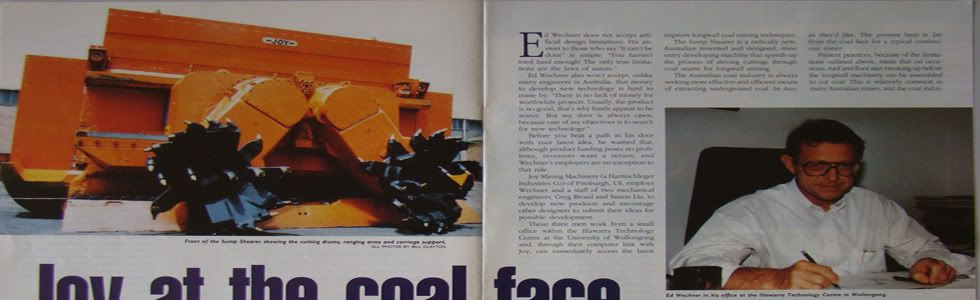











0 Responses
張貼留言