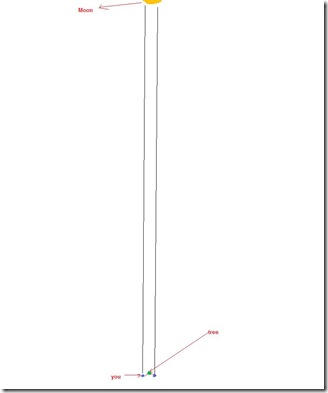Color (10.97)
Just about every digital camera promises perfectly accurate colors, so we put them all to the test by photographing a GretagMacbeth color chart and analyzing the colors with Imatest imaging software. The H7’s predecessor, the Sony H5, was not impressive in this area.
After selecting the most accurately colored image, Imatest output a modified version of it so readers can compare the original colors of the chart (depicted as the central vertical rectangle of each tile) to the Sony Cyber-shot DSC-H7’s colors (the outer frame of each tile). The inner square is the ideal corrected for luminance.

The 24 tiles on the above chart are represented in a graph below. The original colors of the GretagMacbeth chart are shown as squares and the Sony H7’s colors are shown as circles. The line connecting the two shapes shows the degree of error and is only visible sometimes: in fact, it is better if it isn’t seen at all. Circles that are closer to the center of the image are undersaturated and circles closer to the edge than the squares are oversaturated. The Sony H7 has some going both ways but they balance each other out with an overall saturation of 100.2 percent.

Few of the H7's colors are truly erroneous - the blue end of the spectrum is the most inaccurate. The H7’s mean color error of 5.47 reflects color accuracy far better than its predecessors. The Sony H5 had a mean color error of 6.45 and an overall score of 7.14, while the newer Cyber-shot H7 boasts a great 10.97 score.
White Balance (9.53)
Auto (8.52)
The automatic white balance performed well in almost every kind of lighting except for tungsten when it made images look way too blue. The auto white balance setting is safe to use except for in a studio lit with tungsten lights.


Auto WB - Tungsten Illumination

Auto WB - Shade Illumination

Auto WB - Flash Illumination
Preset (10.54)
The H7 has a healthy list of white balance presets including Cloudy, Daylight, Incandescent, Flash, and 3 different Fluorescent settings. The H7 was most accurate in the flash and fluorescent presets and performed poorest with the cloudy setting, where neither the auto or preset modes worked well.

Tungsten WB - Tungsten Illumination

Shade WB - Shade Illumination

Flash WB - Flash Illumination

Fluorescent WB 1 - Fluorescent Illumination

Fluorescent WB 2 - Fluorescent Illumination

Fluorescent WB 3 - Fluorescent Illumination
Still Life Sequences
Click to see high-resolution images.
Still Life Scene


ISO 80
ISO 80


ISO 100
ISO 100


ISO 200
ISO 200


ISO 400
ISO 400


ISO 800
ISO 800


ISO 1600
ISO 1600


ISO 3200
ISO 3200
Resolution (7.52)
As with all digital camera lineups, newer cameras come with more megapixels; the older H5 has 7.2 megapixels and the newer H7 has 8.1 megapixels. We tested how well the H7’s sensor captures detail by photographing a busy-looking black-and-white industry standard resolution test chart. We varied the focal lengths and apertures to eliminate any bias from the lens and Imatest software waded through the stack of photos and selected the sharpest one.

Click to view high-resolution image
The sharpest shot, shown above, was snapped with a focal length of 16mm and an aperture of f/3.5. To keep noise out of the picture, we manually set the ISO to 80. Imatest churns out resolution results in terms of line widths per picture height (lw/ph), which represents how many black and white alternating lines of equal thickness could fit across the frame without blurring. This sharp shot resolved 1878 lw/ph horizontally with 6.8 percent oversharpening and 1957 lw/ph vertically with 23.3 percent oversharpening.
The Sony H7 employs heavy in-camera sharpening that could make processing photos in software an ordeal, but its 7.52 overall resolution score is very respectable.
Noise - Auto ISO (5.35)
We photographed the color chart while letting the camera automatically set the ISO. The lighting is kept very bright: 3000 lux. As with most digital cameras, the Sony Cyber-shot DSC-H7, chose a low setting. It selected an ISO 100 setting, which isn’t its lowest (ISO 80 is) but is close. The H7 performed well but the H-series has a good history of even better performers in this area. The Sony H1 had a 6.8 overall auto ISO noise score, followed by the H5’s 5.82 score, and finally the H7’s still-healthy-but-overshadowed 5.35 score.
Noise - Manual ISO (8.78)
The old Sony H1 had an ISO range that topped out at 400. The Sony H5’s ISO range stopped at 1000. The new Sony Cyber-shot DSC-H7 has a manual ISO range that extends from 80 to 3200. We tested the noise levels in optimal light at each ISO setting. The percentage of the image degraded to noise is shown on the vertical axis of the graph below with the horizontal axis showing each ISO setting.

The earlier H5 performed decently in this test and even has lower noise at the ISO 800 setting than the newer H7, but the newer model’s extensive range is very impressive and its lower ISO settings performed just as well as the H5’s. The noise level increases each time the ISO is bumped up, but the slope isn’t as steep at the higher range when compared to similar cameras with very high ISO sensitivity offerings. The Sony Cyber-shot DSC-H7 outscored the H5’s 8.21 with an 8.78.
Low Light (8.82)
Older digital cameras didn’t cater to low light photography, but now it’s all the rage. Most new models offer a high ISO sensitivity, vast flash options, and long exposures. The Sony Cyber-shot DSC-H7 has the works. We put it to the test by photographing the color chart at decreasing light levels of 60, 30, 15, and 5 lux. 60 lux is a common light level found in averagely lit rooms after dusk. 30 lux is about the light found at a pub where it takes a second for your eyes to adjust. 15 and 5 lux are very dark and certainly not common settings for photography, but these tests push the image sensor to the limit.
Low Light Tests


60 Lux
30 Lux


15 Lux
5 Lux
Colors remain accurate throughout testing: at the darkest 5 lux, the mean color error is still less than 8 which is unheard of. This is great, along with the constant illumination of the images. Noise is constantly an issue in low light and we tested that too. Below is a chart showing the exposure time on the horizontal axis and the percentage of the image transformed to noise on the vertical axis.

Most cameras show an increase in noise but the Sony H7’s noise eventually decreases after about 10 seconds because of heavy in-camera noise reduction. The noise reduction system smoothes noise over but the images are very splotchy. The H7 performed well with very low noise in all of its long exposures, so it received a fabulous 8.82 overall low light score.
Dynamic Range (6.40)
Most photographs have some variation in light and dark subject matter: it makes them more interesting to look at. However, most digital cameras have trouble capturing all the details in black suits and white shirts in one image, for instance. To test the Sony H7’s dynamic range, we photographed a Stouffer step chart that shows a row of rectangles ranging from very light to very dark, which represent about 13 exposure values. We photographed this chart at various ISO settings because this parameter dramatically impacts the dynamic range. Below is a chart showing the H7’s performance with the manual ISO settings on the horizontal axis and the number of exposure values captured in one shot on the vertical axis.

The Sony Cyber-shot H7 captured a good amount of detail until ISO 800; there is a huge drop of about 2.5 exposure values from 400 to 800. It gets steadily worse from there, which is expected. In general, users should keep the ISO set at or under 400 and should avoid anything beyond that in order to keep details in light and dark portions of the pictures.
Speed/Timing
Startup to First Shot (7.3)
This ultra-zoom digital camera has to wake up and extend its lens before it takes its first picture. Don’t worry though, it doesn’t take long to fire its first shot. It only takes 2.7 seconds, which isn’t as quick as some compacts but is better than most ultra-zoom models.
Shot-to-Shot (9.5)
The burst mode on the H7 snaps pictures at a lively 2-frame-per-second rate and it can do so up to 100 shots straight. This is very impressive. The 3 bracketing modes snap strings of 3 shots each at a rate of a shot every 0.3 seconds. This is also very quick.
Shutter-to-shot (9.0)
The 9-area auto focus system works very quickly; it took 0.2 seconds from the push of the finger to the click of the shutter. When the shutter release button was pushed and the exposure and focus were previously locked, the shutter lag was hardly measurable.
Processing (7.4)
The Sony H7 took approximately 1.3 seconds to process one shot, and the same amount of time to process a burst, even one as long as 100 shots. This suggests that the burst mode processes its images at the same time that more are being captured.
Video Performance (5.44)
Bright Indoor Light - 3000 lux (6.44)
The noise remains fairly low, which is expected in this bright light. But other than that, there aren’t many positive things to say about the Sony H7’s movie mode. The camera’s accurate colors while shooting still images are completely gone when shooting video. The mean color error jumped to 26.5 and the saturation went overboard to 137.6 percent. This performance is horrific.


Low Light - 30 lux
The video test chart we recorded looks very drab under 30 lux of light. Surprisingly, the mean color error returned to 13. That still isn’t impressive but isn’t as bad as the 26.5 at 3000 lux. Colors are undersaturated at only 86.48 percent and the average noise level increased to 2.2 percent of the image.
The video test chart we recorded looks very drab under 30 lux of light. Surprisingly, the mean color error returned to 13. That still isn’t impressive but isn’t as bad as the 26.5 at 3000 lux. Colors are undersaturated at only 86.48 percent and the average noise level increased to 2.2 percent of the image.


Resolution
The Sony H7’s movie mode records at a top resolution of 640 x 480 pixels. Imatest analyzed the video of the test chart and had trouble with it because a significant percentage of the clip was too dark. This is from the movie mode’s inability to properly expose the video. Thus, results could be better than this. At best in the studio, though, the Sony H7 can resolve 239 lw/ph horizontally with 23.2 percent undersharpening and 400 lw/ph vertically with 10.3 percent undersharpening. Despite all the trouble, this is actually better than most compacts’ movie modes with the same 640 x 480 resolution.


100% Crops
Outdoor Motion
We took the H7 for a spin outdoors. After recording movies of bikes and passersby, we looked at the footage and noticed strong contrast and no obvious moiré. When subjects exited the frame, there was some unnatural jerkiness that is common on most compact cameras so this isn’t a big worry. The camera tended to underexpose the video as it did with still shots but users shouldn’t be afraid to take their H7s outdoors.
http://www.digitalcamerainfo.com/content/Sony-Cyber-shot-DSC-H7-Digital-Camera-Review-13152/Testing--Performance.htm